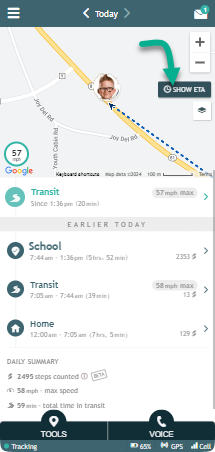A bus ride poses a unique set of challenges for anyone with special needs. After all it’s a unique situation which requires a person to deal with other people, information, money and transitions.
GO »ETA Feature
*Please note that it does not take traffic conditions into account.
Accessing ETA:
The ETA can also be accessed from the main Timeline, not just from the current transit entry, by clicking on ‘Show ETA’ on the top of the screen.
Changing the Destination:
- Click on the arrow next to the current ETA location
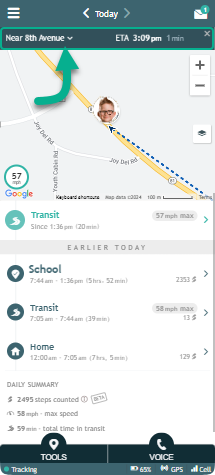
- Select the correct ETA location
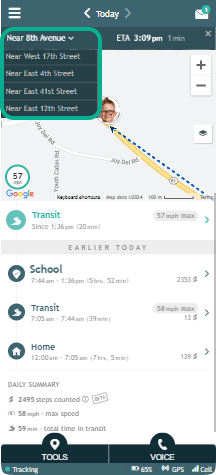
- The correct ETA location is now selected and the ETA is shown