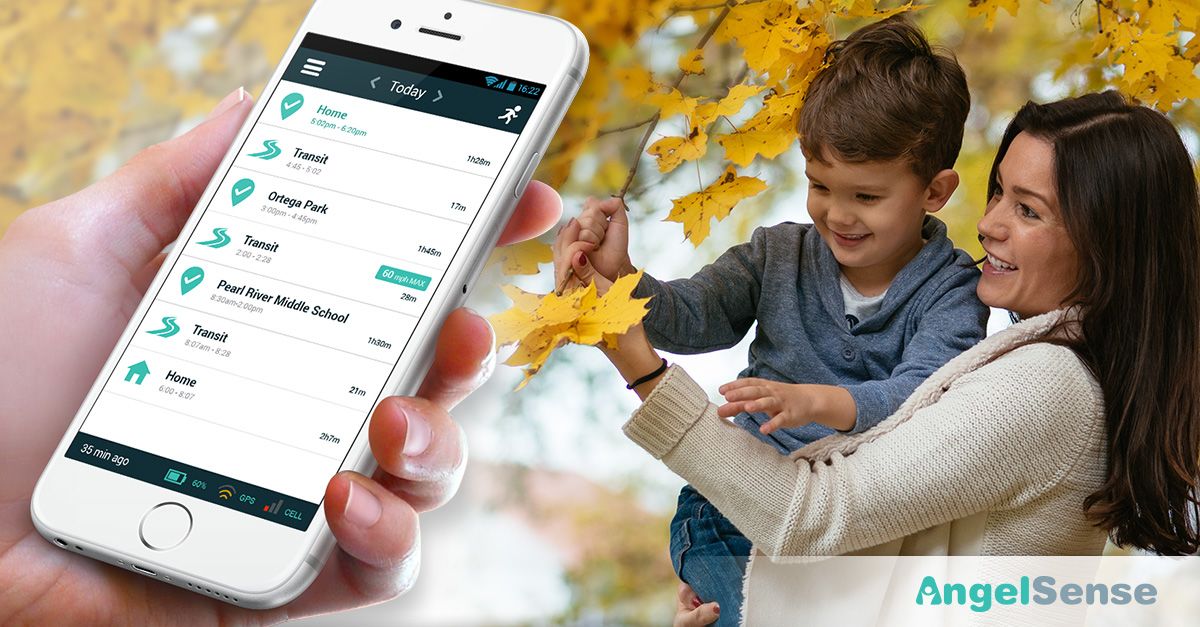Many of our customers have succeeded in getting funding for AngelSense Assistive Technology through Medicaid waivers, insurance companies, local government offices, organizations, schools and other sources. Below are a few steps that might assist you with getting funding in your area. Step 1: Contact your insurance company, state Medicaid program office or local special needs organization...
GO »Ordering by Organizations
How to get AngelSense approved as a vendor for your agency:
- If you require AngelSense to become a vendor in order to pay for the device and service, please send any relevant paperwork and forms to orgs@angelsense.com for review.
- Typically, the category that is used for AngelSense is called “Personal Emergency Response System”
- AngelSense W9 2024 document (pdf)
- AngelSense Product Description document (pdf)
Price quote or invoice request:
- Please contact us at orgs@angelsense.com for agency pricing packages
- We strongly encourage the annual subscription as there is a reduced rate with a significant discount
- Optional wearing accessories can be added to original shipment and included in quote (most popular wearing method is belt or undershirt)
- Payment via credit card: Orders are processed immediately
- Payment via check for annual service only: Orders are processed upon physical receipt of check
- Payment via purchase order: Officiated process orders are processed immediately
- Send check to:
AngelSense
30 Chapin Road, Unit 1201
Pine Brook, NJ 07058
NOTE: We are happy to virtual demonstrations of our product and services please contact us at orgs@angelsense.com to sign up today!
Setting up an account:
- Agency name
- Agency email
- Payer name
- Client’s name (Guardian of the client)
- Angel name (client wearing the device)
- Client’s mailing address
- Client’s email
- Client’s cell phone number
Every agency, organization or state has different policies and procedures. We are happy to work together with you and your organization to service your community.