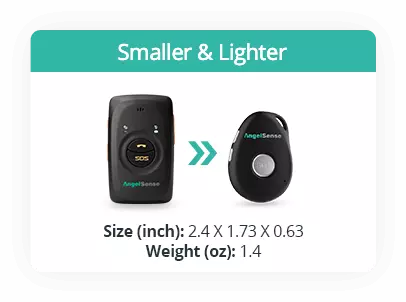Select your device [device_anchors] Device Button SOS Button: The SOS button on the side of the Watch can be used to validate the device is on. A short press on the side button will light up the watch's screen face. With the Call Request feature, pressing the SOS...
IR "Solución avanzada de problemas
Gracias por su paciencia mientras trabajamos juntos para solucionar su problema.
¿Qué dispositivo tienes?
GPS 4 SOLUCIÓN DE PROBLEMAS
1. Please first make sure your app is showing the most up to date information by logging out and back in or force closing.
2. Restart your device by pressing and holding down the top side button first, making sure that it is fully pressed in, and then also press and hold down the SOS button at the same time until the device vibrates. It will then power off and restart. You will know that the device is on when you can see the lights blinking.
PROBLEMAS DE CARGA DEL GPS 4
1. Be sure that the charger is correctly positioned on the magnetic charging port. Red light blinks when charging and stays solid when fully charged.
2. Try charging in an alternate outlet.
3. Try charging with only the USB portion of the cord.
4. Try charging with an alternate charging plug, if available.
5. Try charging the device without the plastic sleeve.
If your device does power on, please take the device out in transit at least 5-10 miles outdoors away from the charging location to give it a chance to gain cellular and GPS signals and communicate.
Póngase en contacto con nosotros en support@angelsense.com una vez realizados estos pasos. Para ayudarnos a resolver su problema más rápidamente, por favor, háganos saber si la luz roja parpadea cuando está enchufado y que ha hecho todos los pasos anteriores, incluyendo sacar el dispositivo en tránsito.
VER RESOLUCIÓN DE PROBLEMAS
- Por favor, primero asegúrate de que tu aplicación muestra la información más actualizada cerrando la sesión y volviendo a entrar o forzando el cierre.
- Compruebe que el soporte de la tarjeta SIM en el lateral del reloj está bien cerrado.
- Actualiza tu reloj entrando en la aplicación:
- The Main Menu, Settings, Device, click “Refresh”.
- Para reiniciar el ver cuando se está comunicando ir a:
- The Main Menu, Settings, Device, click “Restart”.
- Para reiniciar manualmente el reloj, mantenga pulsado el botón SOS durante al menos 20 segundos. La pantalla se volverá negra cuando empiece a apagarse y aparecerá la pantalla "Bienvenido" al volver a encenderse.
PROBLEMAS DE CARGA DEL RELOJ
- Asegúrese de alinear correctamente las clavijas de carga.
- Asegúrate de que el cable de carga está correctamente conectado a la base de carga.
- Cargue en una toma de corriente diferente.
- Carga utilizando una toma USB alternativa (por ejemplo, un ordenador).
If your watch powers on, you will see the charging status on the watch face. Let it charge for an hour then take it out in transit at least 5-10 miles away from the charging location to give it a chance to gain cellular and GPS signals and communicate with your app.
Por favor, ponte en contacto con nosotros en support@angelsense.com una vez realizados estos pasos. Para ayudarnos a resolver su problema más rápidamente, por favor, háganos saber si el estado de carga se muestra cuando está enchufado y que ha hecho todos los pasos anteriores, incluyendo sacar el dispositivo en tránsito.